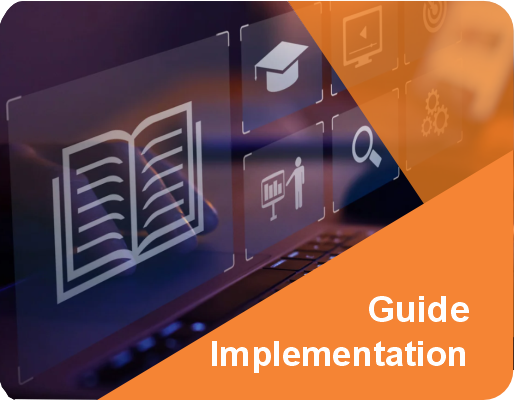May 30, 2025, by Oussama Nait-Zlay
Let’s be honest, JD Edwards wasn’t exactly born in the age of one-click checkout and TikTok-fueled product drops. But here we are, decades later, and it’s still running the show for hundreds of businesses. The problem? E-commerce moved fast, and ERP systems like JDE didn’t always keep up.
That’s where things start to fall apart.
You’ve got Magento or Shopify running your online store, maybe even doing it well. Orders are flying in, customers are expecting real-time inventory, dynamic pricing, and delivery updates like clockwork. Meanwhile, your ERP is quietly waiting for someone to manually enter all that data. That gap? It’s costing you time, money, and (let’s not sugarcoat it) customer trust.
Here’s the good news, bridging that gap isn’t as hard (or as expensive) as it used to be. With JD Edwards Orchestrator and a smart integration layer, your ERP can finally keep pace with your storefront.


Why E-Commerce Without ERP Integration Is a Recipe for Chaos
You’ve probably seen it firsthand. A promo goes live, orders spike, and suddenly, your warehouse is shipping products that don’t actually exist in stock. Or worse, your pricing doesn’t reflect what’s shown online, and now your sales team is chasing refunds.
These issues aren’t just inconvenient, they’re costly.
According to PwC, 59% of consumers will walk away after several bad experiences, 17% after just one bad experience. And nothing screams "bad experience" like placing an order only to receive an “Oops, we don’t have that” email hours later.
JD Edwards has the data:,real inventory counts, pricing tiers, fulfillment logic. But without integration, that data just... sits there. Orchestrator changes the game by turning JDE into a live part of your e-commerce engine. No more waiting, guessing, or rekeying.
You get:
- Live inventory pushed to your storefront
- Real-time order creation in JD Edwards
- Accurate pricing, even with complex rules like Advanced Pricing
And all of that happens without breaking what’s already working in JDE. No need to tear it down, just plug it in smartly.
Step 1: Get to Know Orchestrator (It’s Not Just Another Connector)
Let’s clear something up right away, Orchestrator isn’t just a techy add-on or a fancier API. It’s the brain that connects your JD Edwards ERP to the outside world (Magento, Shopify, tools, production machines, even AI agents). And it does it without wrecking the logic you’ve built over years inside JDE.
At its core, Orchestrator helps data move between systems, securely, reliably, and in real time. But here’s what makes it different: it respects the rules. That might sound boring, but for anyone who’s ever watched a workflow collapse because of a skipped validation, it’s everything.
So, when Orchestrator pushes an order from Shopify into JD Edwards? It doesn’t just dump the data, it runs it through the same approval rules, pricing tiers, and workflow logic your team already uses.
That means no corner-cutting. No backdoor entries. Just the same process, faster and smarter.
You can use it to:
- Trigger REST-based integrations with your e-commerce tools
- Pull inventory, product, or pricing data in real time
- Push orders and customer data into JDE with full compliance
And since it’s REST-based, it plays well with virtually every modern e-commerce platform out there.
So, it’s the reason your ERP can finally play nice with your digital front-end, without losing the logic that keeps your business running.
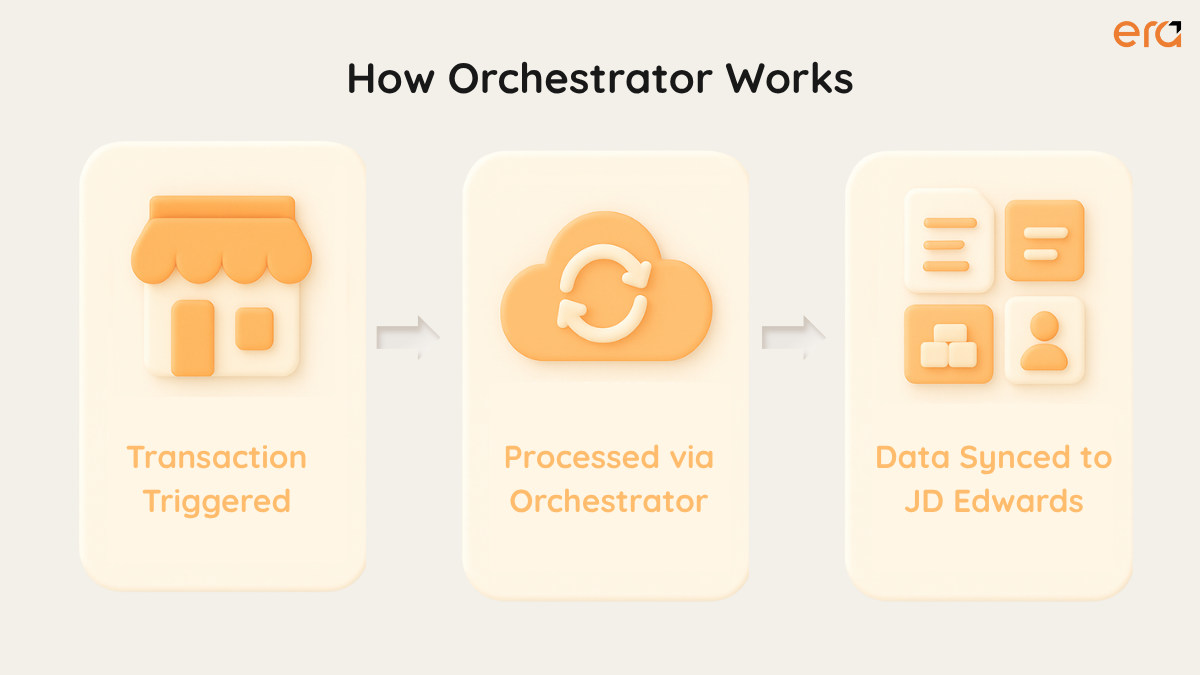
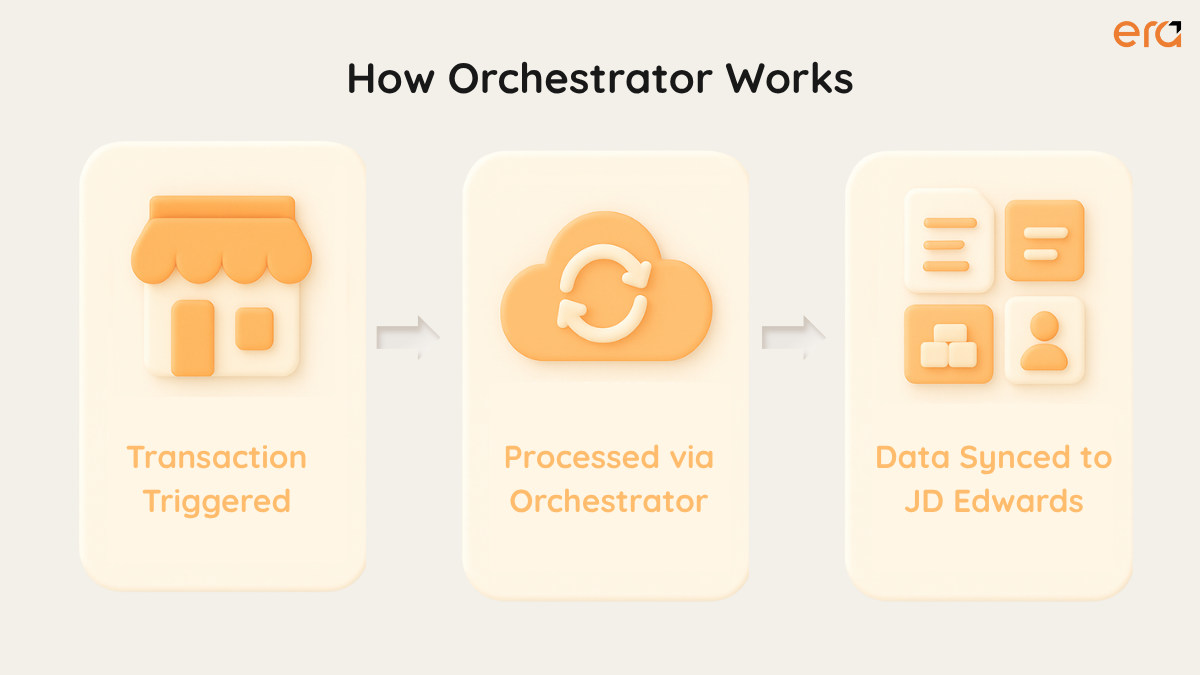
Step 2: Map Your Key Data Flows (Then Let Them Run Themselves)
Here’s the thing, not every piece of data needs to fly back and forth between your e-commerce platform and JD Edwards. But the ones that do? They need to move quickly, cleanly, and without human babysitting.
So before connecting anything, take a moment to map out your critical data flows, the ones that keep orders moving and customers happy.
Let’s break down the big three:
- Inventory
What’s in stock? What’s running low? This is where it all starts. Your product pages, checkout process, and sales team rely on accurate inventory numbers, and those numbers live in JD Edwards. With Orchestrator, you can send near real-time updates from JDE to your storefront so what customers see is what they actually get.
Bonus tip: You can even build in safety stock thresholds to prevent overselling.
- Orders
Every order placed in Magento or Shopify should automatically create a matching sales order in JD Edwards. Not later. Not after someone exports a CSV and uploads it manually. Right away. And if you're using JDE’s Advanced Pricing logic (which, to be honest, can get pretty layered), Orchestrator makes sure every rule still applies. Your discounts, volume pricing, customer-specific terms? Still intact. No extra setup needed.
- Pricing
Speaking of prices, this one’s easy to overlook, but crucial. Imagine a returning B2B client logs into your store expecting their contract rate and sees full retail instead. Not a great look. With Orchestrator, your pricing logic lives where it should: inside JD Edwards. Your storefront just calls the API, and voilà, live, accurate prices based on your customer’s profile.
Once these data flows are mapped and automated, you’ve got the foundation of something powerful. An e-commerce engine that doesn’t just look good but runs like it actually belongs in 2025.
Step 3: Connect to Magento or Shopify (Without Getting Stuck in the Weeds)
If you’re already running Magento or Shopify, chances are you’ve felt that tension. The platform does what you need on the surface, but under the hood? It's missing the direct line to your ERP.
That’s where Orchestrator and Era Consulting Group’s custom-built connectors come in.
Let’s start with Magento (aka Adobe Commerce).
We developed pre-built connectors that link Magento directly to JD Edwards. That means your e-commerce platform can:
- Pull real-time inventory and pricing from JDE
- Push confirmed orders into JD Edwards without manual entry
- Use Advanced Pricing rules straight from your ERP
Whether you're working with the open-source version of Magento or a licensed Adobe Commerce setup, the integration works. Open-source users get the added bonus of skipping software licensing fees, which is a big win for B2B teams that need flexibility without the overhead.
And yes, we do Shopify too.
Shopify users can take advantage of existing APIs to sync data in and out of JD Edwards. The B2B functionality is a little more rigid on Shopify, but if you’re already using it, Orchestrator can still bridge that gap, especially when combined with Era’s middleware and API templates.
So whether you’re building a sleek B2C storefront or a login-gated B2B portal for distributors, the stack can handle it.
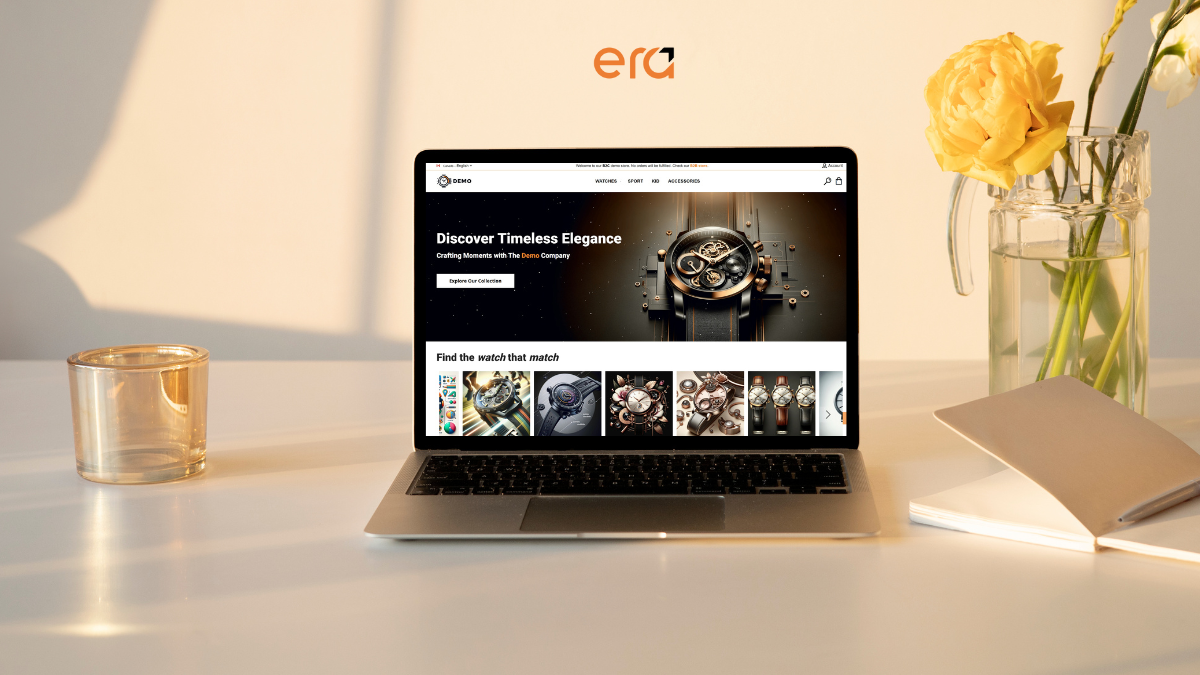
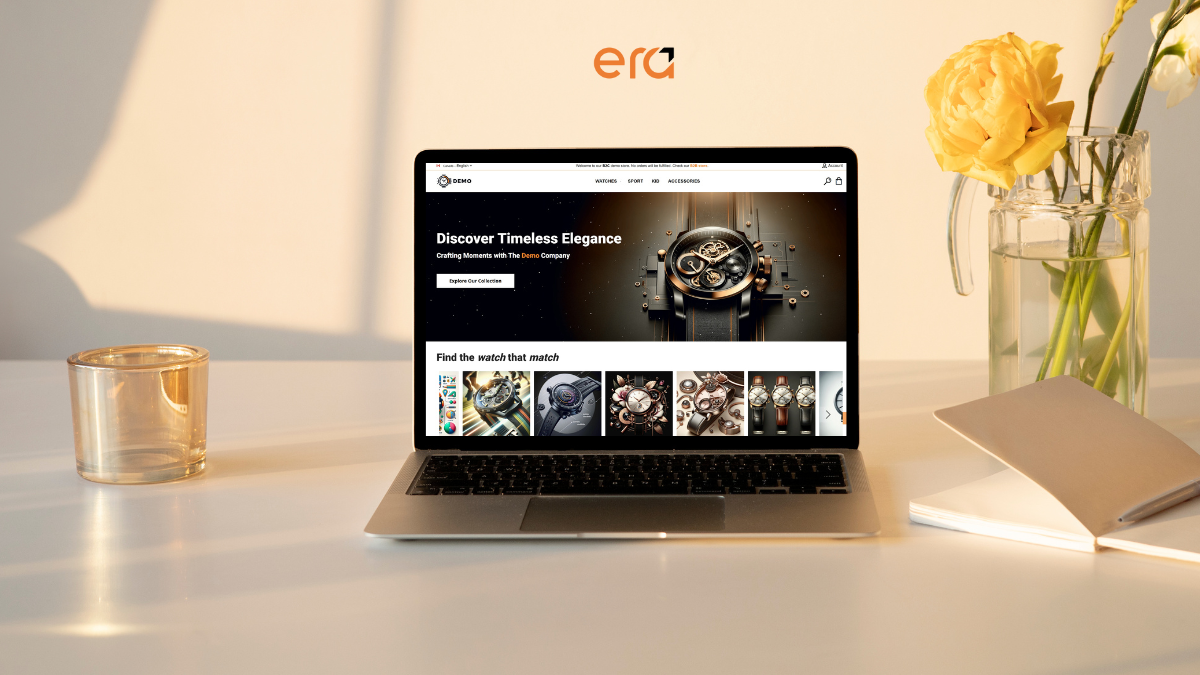
Step 4: Scale with Low-Code and Mobile-Ready Tools
Integration isn’t a one-and-done. Once your data’s flowing smoothly, the next step is making it easier for your team to use it, without piling more tasks on IT.
That’s where low-code and mobile-first tools come in.
Era Consulting Group leverages platforms like Microsoft Power Apps and Angular to build lightweight, flexible interfaces on top of JD Edwards. Think of them as user-friendly layers that keep your teams out of the ERP screens (unless they really want to be there).
Let’s say your sales team needs to check inventory and approve a quote while they’re on the road. Or maybe your warehouse team wants to process orders using a tablet instead of a clunky desktop login. With Orchestrator running in the background, those actions can sync directly with JD Edwards, securely, and in real time.
And because these apps are built on low-code platforms, they’re faster to create, easier to update, and more cost-effective than traditional development.
What you can do with this setup:
- Approve purchase orders from your phone
- Launch self-serve supplier onboarding forms
- Build mobile-friendly portals for B2B clients
- Automate workflows without writing complex scripts
What This All Adds Up To
So what happens when you connect your e-commerce engine to JD Edwards the right way?
Everything starts moving faster. Orders, inventory updates, price changes, customer onboarding. No more double entry. No more wondering if the ERP and your storefront are in sync. It’s all tied together, clean and quietly efficient.
And that efficiency makes the experience smoother for everyone:
- Your customers get accurate stock levels and real-time prices
- Your teams stop firefighting data issues
- Your business scales without scaling the chaos
It’s a shift from "we’ll fix it later" to "it just works."
Here’s the beauty of it, you’re not tearing down JDE to build something new. You’re adding tools that bring out the best of what’s already there, through automation, mobility, and smart integration.
And all of that? It starts with mapping a few data flows and letting Orchestrator do its thing.
Connectez JD Edwards à votre e-commerce sans complexité
Avec Orchestrator et nos connecteurs personnalisés, vous pouvez automatiser vos processus, réduire les tâches manuelles et offrir une expérience client fluide, en temps réel. Parlons de ce que ça peut changer pour vous.
Contactez nos experts JD Edwards
Easily connect JD Edwards to your e-commerce platform
With Orchestrator and our custom connectors, you can automate your processes, reduce manual tasks, and offer a seamless, real-time customer experience. Let’s talk about what this could mean for your business.
Talk to our JD Edwards experts