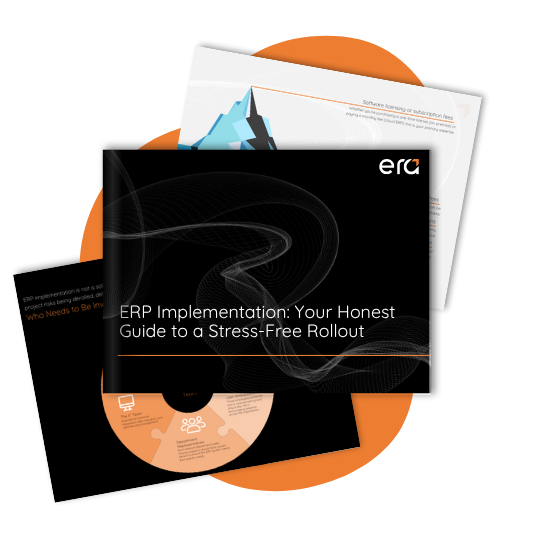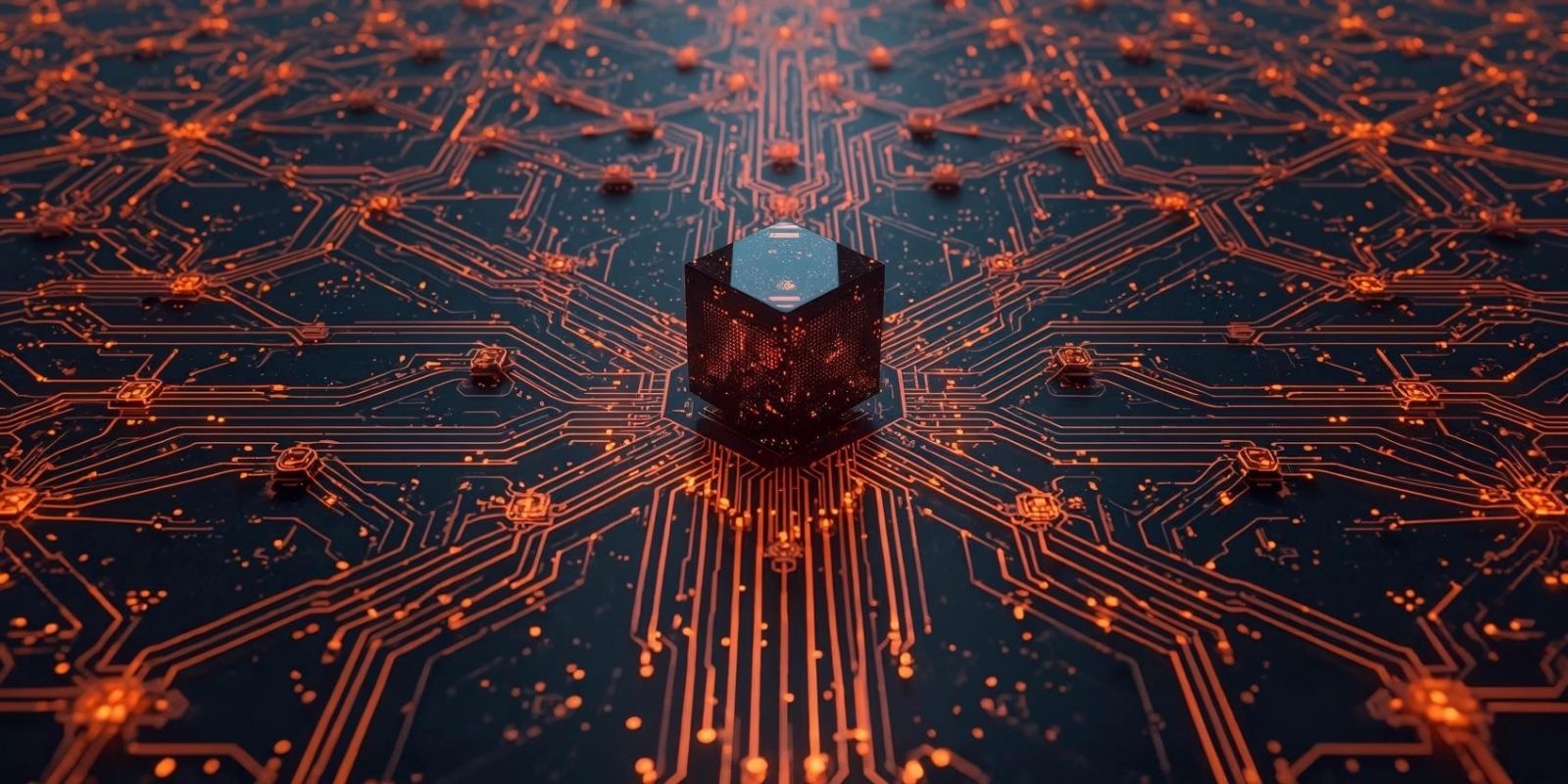5 Key Phases to a Successful ERP Implementation

Oussama Nait-Zlay
Content Marketing Manager
September 02, 2025
Have you ever felt like your Excel spreadsheets were running your company? Scattered data across multiple tools, reports that take hours to compile, and that nagging feeling that every department is speaking a different language? You’re definitely not alone.
That’s usually the moment when business leaders start thinking about an ERP. But implementing one isn’t as simple as flipping a switch. It’s a large-scale project that touches everything, from your workflows and processes, to your company culture... and your team’s patience. No wonder some postpone it, fearing the dreaded “never-ending project” everyone talks about.
And yet, when managed well, an ERP implementation can be a game changer. Not overnight, but with time, it brings clarity, cohesion, and a more sustainable pace for growth. The secret? Understanding the steps, and knowing the right order.
This blog walks you through the 5 essential phases of a successful ERP implementation. It’s a practical, step-by-step guide built to help you avoid headaches and keep your project on solid ground.
Why ERP Implementation Is a Full-Scale Project
Implementing an ERP isn’t just installing a new system. It’s more about rethinking how your business runs day to day. It affects internal processes, team responsibilities, and sometimes even the company culture. In short, it’s not a software upgrade, but a strategic project.
Why? Because an ERP reshapes how your teams collaborate, how information flows, and how decisions are made. For executives, it becomes a strategic control tool. For staff, it defines a new way of working.
And that changes everything. We’re talking about gaining visibility across your operations, anticipating needs, and scaling without constantly chasing your own processes.
But let’s be clear, without a solid foundation, this kind of project can quickly go off the rails. That’s why it should be treated like a major initiative, with clear goals, a realistic budget, and most importantly, a committed team.
So where do you start? With the basics.
Phase 1: Analysis and Preparation (Laying the Groundwork)
Every major project starts with a simple question: “What do we actually need?” And that’s where most of the difference is made. Many ERP implementations fail, not because the wrong software was chosen, but because expectations weren’t clearly defined from the beginning.
Clarifying Needs and Objectives
Before meeting with any vendors, take the time to map out your current processes. Where are the bottlenecks? Which tasks are eating up time? What performance indicators are missing to make informed decisions?
This is also the moment to define your goals: Are you looking to better manage inventory? Consolidate multi-site finances? Improve sales tracking? Starting an ERP project without clear goals is like setting off on a trip without knowing the destination.
Involving the Right People from Day One
An ERP project isn’t just a C-level decision. It should include department heads (finance, operations, sales, HR) as well as key future users. Why? Because they’re the ones who live and breathe your processes, they know what works and what doesn’t.
And honestly, there’s nothing more frustrating for a team than discovering a new tool they had no input in shaping.
Assessing Your Resources (and Being Realistic)
An ERP implementation takes time, money, and energy. Set a budget that covers more than just the software, including training, data migration, configuration, and ongoing support.
On the people side, appoint an internal project lead, someone who can serve as the point of contact between your teams and the ERP partner. Without this role, the project risks getting off track. And depending on your company’s size or maturity, it may even make sense to bring in a dedicated project manager to help coordinate internal activities and deliverables.
In short, this first phase is all about preparing the ground. Laying the foundation that will prevent surprises down the road.
Phase 2: Choosing the Solution and the Partner (Making the Right Call)
This is often the phase that gets the most attention… and causes the most confusion. Cloud or on-premise? Preconfigured ERP or highly customized? And most importantly, who should you trust to implement it?
Choosing the Right ERP for Your Needs
You might think that an ERP can do it all. But the reality is more nuanced.
-
Cloud ERP: Ideal for companies that want fast deployment and less internal maintenance. It’s accessible, updates are automatic, and the infrastructure is managed by the vendor.
-
On-Premise ERP: More suited for organizations with strict data security requirements or specific customization needs. But you’ll need a solid internal IT team to maintain it.
Here’s a quick side-by-side:
| Criteria | ERP Cloud | ERP On-Premise |
|---|---|---|
| Installation | Hosted by the vendor | Installed on your servers |
| Higher | Lower | Initial costs |
| Updates | Automatic | Manual |
| Data control | Less direct control | Full control |
There’s no one-size-fits-all answer. It depends entirely on your priorities: budget, flexibility, security, and internal capabilities.
Not Sure Where You Stand?
Before going further, take a moment to evaluate your company’s readiness. Download our free checklist: “Is your business ready to implement an ERP?”. It helps you:
- ✔ Spot the signs that indicate it’s time for an ERP
- ✔ Assess your internal resources (budget, team, leadership)
- ✔ Clarify your goals before reaching out to vendors
Don’t Underestimate the Partner Selection
Even the best ERP is only as good as the team implementing it. Think of your ERP partner as your guide through the technical and organizational maze.
Here’s what to look for:
-
Experience in your industry (manufacturing, distribution, services…)
-
A structured approach (clear phases, documented deliverables, support)
-
Local, language-speaking support, because ERP projects are complex enough without language barriers.
A good partner doesn’t just install software. They help reshape your processes, support your teams through change, and align your project with industry best practices.
Watch Out for “Invisible” Costs
Beyond licensing, ERP projects often come with extra costs: custom development, training, integrations with your existing tools, and post-launch support. And as we explain in this article, choosing the lowest-cost option can end up being the most expensive one.
So be sure to budget with a margin, better safe than sorry.
Phase 3: Project Planning (Drawing the Roadmap)
People often say that implementing an ERP is like building a house: if the plans aren’t clear, the construction drags on and the costs explode. Planning is what prevents your project from going off-track.
Setting a Realistic Timeline
You can’t implement an ERP in a few weeks. Depending on your company’s size and the complexity of your processes, expect a timeline of 6 to 24 months. Rushing the process often means skipping critical steps like training or testing.
Here’s a typical ERP timeline breakdown:
Of course, this is only a framework, but it helps structure your expectations.
Taking the Budget Seriously (and Leaving Room for Surprises)
One of the most common pitfalls? Underestimating the real cost. ERP isn’t just the software, it includes:
-
Configuration and customization
-
Data migration
-
Staff training
-
Support and ongoing maintenance
And don’t forget to set aside an extra 15 to 20% for unexpected costs. There will always be some.
Anticipating Risks
A good plan is one that anticipates bumps along the way. Team resistance, staff overload, technical bugs… These risks should be identified early, with backup strategies in place.
In short, planning isn’t just a checkbox. It’s what turns your ERP project from a gamble into a controlled, well-paced rollout.
This is where the project becomes very real. After strategy and planning, it’s finally time to roll up your sleeves and get hands-on. And it’s often at this stage that surprises pop up, unless you’ve properly prepared.
Cleaning and Preparing Your Data
Think of it like moving into a new home without sorting your belongings. Old files, useless junk, duplicate folders… chaos. ERP migration is the same. Before importing anything, you need to clean your data:
-
Remove duplicates
-
Eliminate outdated information
-
Standardize formats (dates, currencies, codes)
-
Validate accuracy and consistency
It may seem tedious, but it’s crucial. An ERP fed with clean, structured data will run faster, with fewer issues down the line.
Avoiding the Customization Trap
It’s tempting to mold the ERP to fit your exact habits. But too much customization drags out the project, complicates updates, and makes maintenance heavier.
The right balance? Rely on standard features whenever possible, lean into industry best practices, and reserve customizations only for truly strategic needs.
Never Skip the Testing Phase
Before the big launch, nothing is more important than testing. You need to make sure everything is connected properly, that automation works, and that users can find their way around the system.
Here are the essential types of tests:
-
Unit tests: validate that each module works independently
-
Integration tests: confirm data flows smoothly between modules
-
User Acceptance Testing (UAT): put the system in the hands of real users to catch friction points early Simplified ERP Migration Workflow
In short, this phase is a bit like a full dress rehearsal before opening night. Everything must be in place, rehearsed, and validated, long before the curtain goes up.
Phase 5: Training & Support (The Human Factor That Makes All the Difference)
You can have the best ERP system in the world… but if your teams don’t use it, it’s just expensive software sitting idle. That’s where training and support become critical.
Turn Your Teams into Change Champions
ERP changes how people work. It can disrupt routines and, yes, trigger resistance. To avoid the “not another tool” mindset, users need to be involved early, give them a voice, explain the “why,” and show them how the ERP will make their lives easier.
Plan Real Training (Not Just a Quick Demo)
Good training isn’t a single session squeezed in before go-live. It’s a process of progressive learning and reinforcement, including:
-
Training internal champions who’ll act as go-to resources
-
Designing modules tailored to different user roles
-
Hosting Q&A sessions to unblock confusion
-
And scheduling self-directed practice time outside formal training, like school, there’s class time and homework.
The goal is to give your team both the confidence and the skills to use the ERP effectively from day one.
Provide Ongoing Support After Go-Live
ERP implementation doesn’t end on launch day. The first 90 days are critical: questions will come up, bugs will appear, and adjustments will be needed. A responsive support system, (whether internal or with your integrator) along with helpful resources (quick guides, micro-trainings, live help) can make or break long-term adoption.
In short, ERP success is a human journey. And more often than not, it’s the human side that determines whether the project actually works.
From Complexity to Clarity
Successfully implementing an ERP isn’t just about ticking boxes or following a six-step checklist. It’s a strategic initiative that requires vision, solid preparation, and, above all, strong support.
The five phases we’ve outlined (from initial analysis to team training) act as your roadmap. Skip one, and the entire project could lose its balance. Follow them methodically, and your ERP becomes a true growth engine, one that transforms your organization far beyond simple efficiency gains.
Ready to Take the Next Step?
Planning an ERP project and want to avoid the usual pitfalls? This guide walks you through every step:
- ✔ How to plan your ERP rollout without blowing your budget or deadlines
- ✔ How to anticipate technical and human challenges before they escalate .
- ✔ How to implement a clear, proven methodology for each phase of the project
- ✔ And more...

Oussama Nait-Zlay
Content Marketing Manager
Oussama is a technology content expert at Era Consulting Group. He focuses on making complex topics related to ERP and enterprise technologies accessible, helping organizations fully leverage digital innovations. He brings several years of experience in the SaaS and technology industries, notably with companies such as Zoho and ManageEngine.
Follow Oussama Nait-Zlay